To find your contact, follow these steps:
-
Log in to the Solstice Platform by heading to https://app.solstice.us/ where you will see the login page pictured below. If you are unsure how to log in to your account, please refer to our article on navigating your Solstice account.
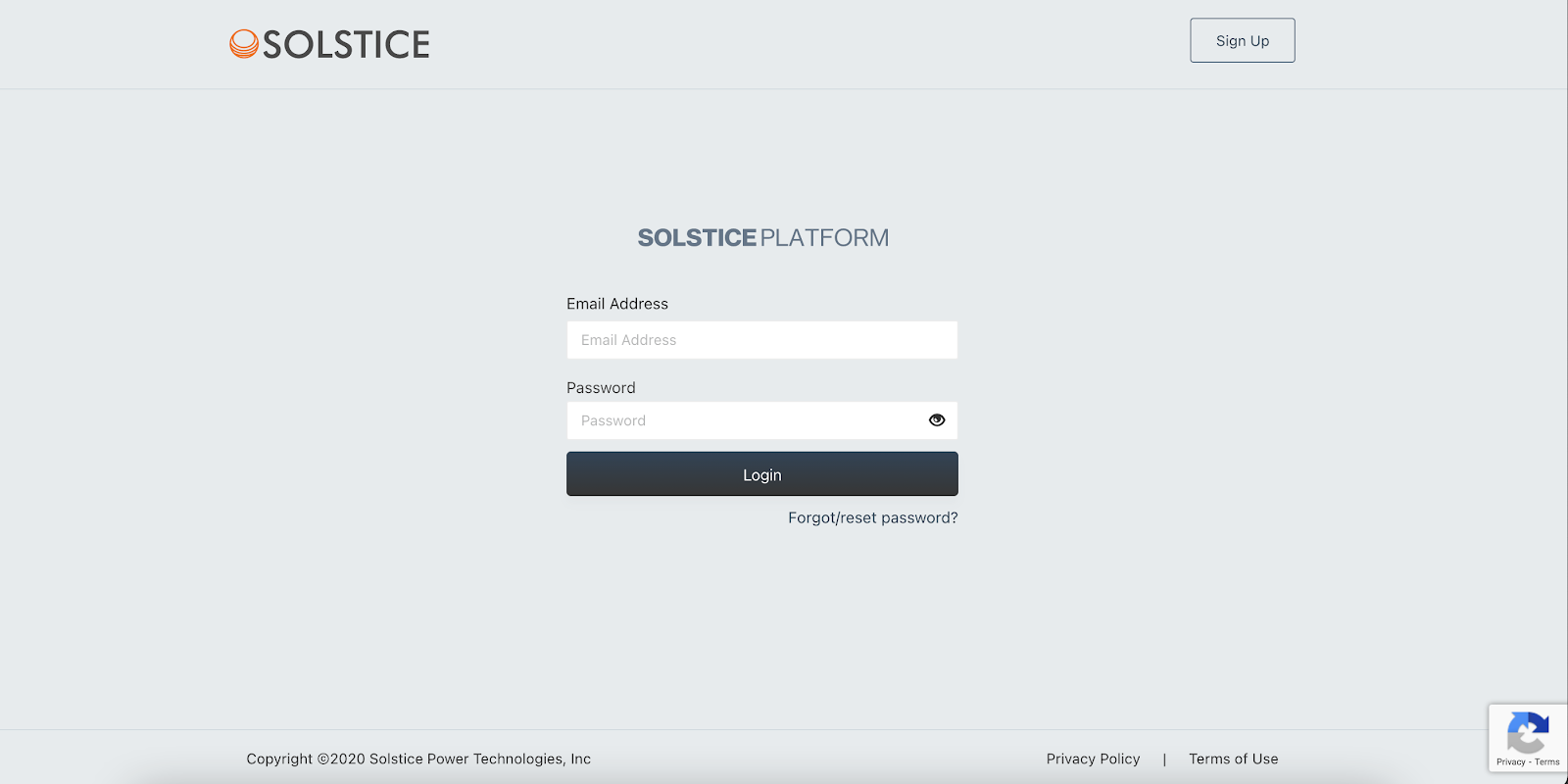
-
Once you have successfully logged in, you will be taken to your account dashboard pictured below.
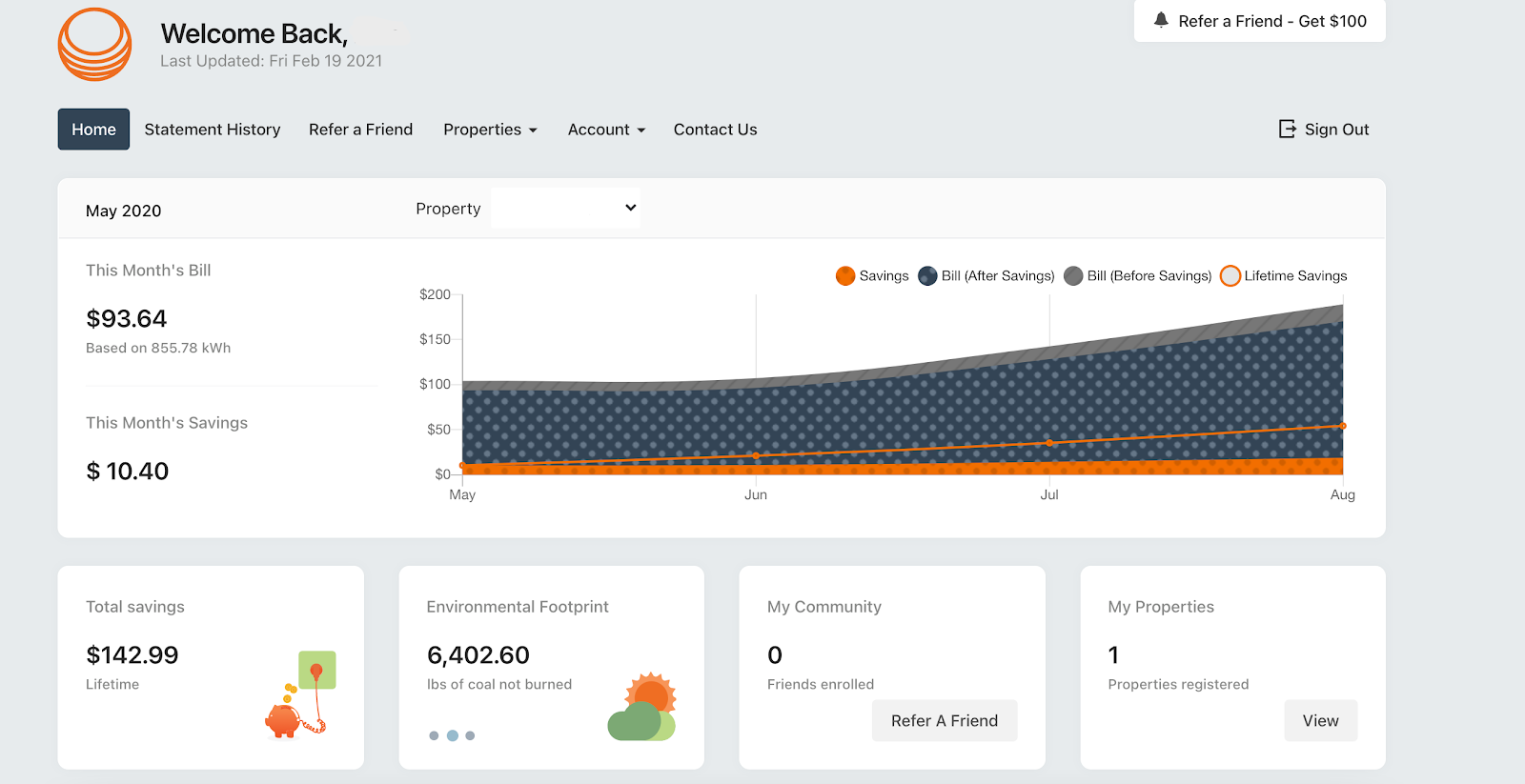
To navigate to your contract, click the "Properties" button then select "My Properties" from the dropdown. You will then be directed to your property summary screen.
- To view and download a copy of your contract, click on "Download Contract" under "Agreement" in your property section. Upon clicking this box, a PDF version of your contract will be downloaded.
If you have any questions, please contact us at support@solstice.us or 845-853-0768.
Comments
Article is closed for comments.